Seat Instructions
Seat Instructions
Installing your seats is easy. Just follow these instructions:
- Download the seats. Click here to download the seats.
- Unzip the seats zip file. You will only need to do this once!
For non-Windows XP Computers: You will need to use your zip extractor (usually Winzip) to extract these files into C:\Program Files\Partypoker\Images. We’re sorry, but we will not provide step-by-step processes for non-XP computers.
For Windows XP: Find the file you downloaded on your PC. In this example, we’ve saved it to the desktop.
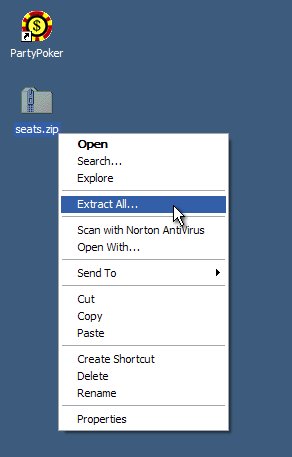
Right-click the file and click Extract All…
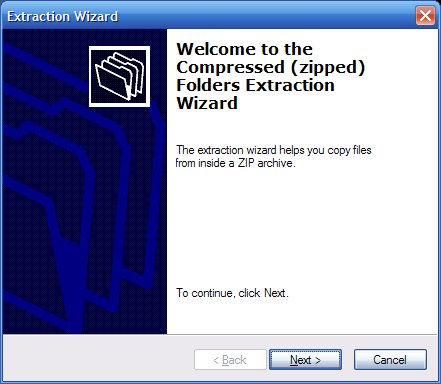
The Extraction Wizard will appear; click Next.
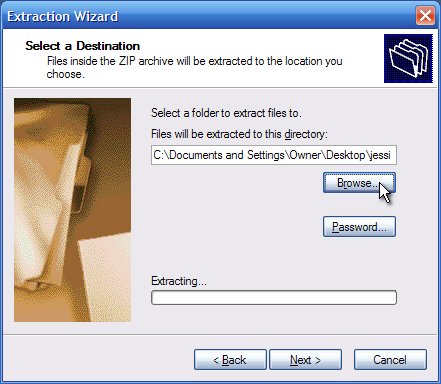
Click the Browse button.
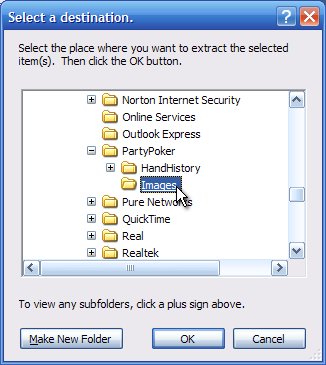
Browse through the file tree until you find the PartyPoker Images folder. Usually, to do this you will click My Computer, C:, Program Files, PartyPoker, then Images.
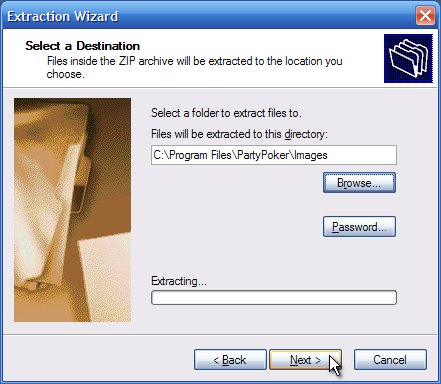
The window should now show “C:\Program Files\Partypoker\Images” typed in. Click Next.
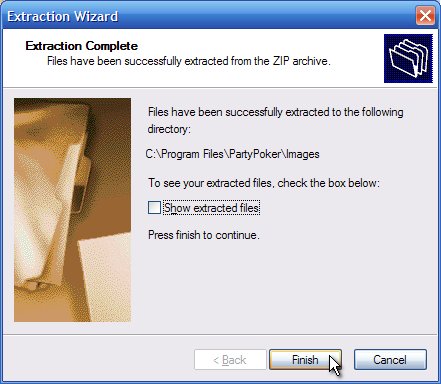
After it extracts everything, you will be done and the seats on PartyPoker will be replaced.
Uncheck “Show extracted files” and click Finish.
You will only need to do this one time. From now on you can use any table image you want.


