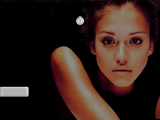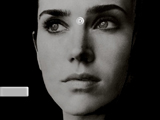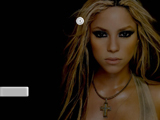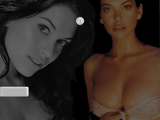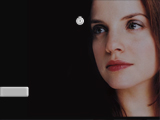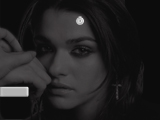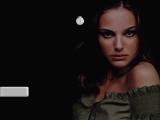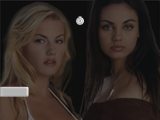PartyPoker Mods
PartyPoker Table Mods (Modifications)
Using PartyPoker Table Mods, you can make the tables look like your favorite supermodel or a poster for your favorite movie. We offer the table modifications here for your viewing and playing pleasure.
PartyPoker Table Mods are simply image replacements of PartyPoker’s original visuals. Click on any of the images below to download the table mod, then follow the instructions below to install them.
Instructions
There are three steps to installing these mods. The first step – replacing all the seats – only needs to be done one time. The second and third steps are just picking your image and saving it in the right place.
- Replace the seats. (This only needs to be done one time!)
- Download the table image that you want.
Click on the image you want below. A full-size picture will come up. Right-click the picture and choose “Save As…” or “Save Target As…” and save it in your C:\Program Files\Partypoker\Images\ folder.
- Rename your old table file.
In the PartyPoker Images folder (usually C:\Program Files\Partypoker\Images), look for table.jpg and rename it to table.old. Now find the image you downloaded; for example, table-alba.jpg, and rename it to table.jpg. You’re done… now restart PartyPoker and you’ll see the changes.